What is LUT ?
A LUT, or "lookup table," is a tool commonly used in video and image processing to apply a specific color transformation to an image. It works by mapping the input colors of an image to new output colors using predefined color mapping, or "LUT." This can be used to adjust an image's color balance, contrast, or other properties, or to apply a specific "look" or style to the image, such as a vintage film effect or a specific color grading used in a movie.
color grading can completely transform the look of your video, but unless you've spent years inside a coloring house, you may not have the technical know-how to achieve the desired look. The right LUT can help to color-grade video
So what is a LUT? LUT is, in photo editing, we can save color grade as file name " presets " like in the video you can save color grade it is called LUT filter
Colour grading is one of the primary applications of LUT filters. It involves altering the colour and tonal characteristics of an image and video to achieve a desired aesthetic or mood. LUTs can be created by professional colourists or obtained from various sources, such as film stocks, digital sensors, or specific grading styles. An image and video can be transformed by applying a LUT filter to emulate the colour grading characteristics of a particular film stock or achieve a specific artistic look.
Another common use of LUT filters is in image and video enhancement. LUTs can be designed to modify an image's and video contrast, brightness, saturation, and other visual attributes. This enables users to enhance or correct specific aspects of an image and video without manually adjusting individual parameters. For example, a LUT filter can be employed to increase the overall contrast of a video and image, resulting in improved visual impact and clarity.
LUT filters also find applications in the creation of special effects. By applying specific LUTs, it is possible to simulate different atmospheric conditions, create vintage or retro looks, or even transforma video and image to resemble a particular art style. The ability to quickly and easily experiment with different LUTs allows artists and designers to achieve unique and visually compelling results.
How Does Lut Filter Work?
LUTs (Lookup Tables) is a kind of color filter you use to alter the colors in your image. They apply predetermined sets of mathematical formulas to your video’s existing colors to change those colors and achieve the desired result. They make adjustments to gamma, contrast, saturation, luminance, and hue, essentially taking the original set of colors and changing them into a new set of colors. And they do so completely automatically. Simply put, LUT is powerful tool you can use to elevate your color correction and color grading work.
They are similar to color presets you may create and save, but much simpler, as they contain much more information and can apply adjustments to many different properties of color all at once, whereas presets are often much more limited. They’re also more versatile than typical color presets because you can use them in any software which understands the format, not just the software you created it with, making it easy to share color looks between projects in many different programs.
A LUT (Look-Up Table) filter works by mapping the input values of an image or video to specific output values based on predefined rules or color values. It essentially acts as a color transformation tool that modifies the appearance of an image by manipulating the pixel values.
The LUT filter consists of a lookup table, which is a data structure that associates input values with corresponding output values. The table can be represented as a one-dimensional array or grid, where each entry corresponds to a specific input value and its corresponding output value.
When a LUT filter is applied to an image or video, each pixel's original color information is replaced by the corresponding color value defined in the lookup table. The filter calculates the new pixel values based on the input value of the original pixel and the associated output value specified in the LUT.
How to create lut filter using computer software
Creating a LUT filter using computer software involves using professional image or video editing applications that support LUT creation. Here's a general guide on how to create a LUT filter using computer software:
- Choose a software application that supports LUT creation, such as Adobe Photoshop, Adobe Premiere Pro, DaVinci Resolve, or Final Cut Pro.
- Open the software and import the image or video you want to base your LUT on.
- Use the software's color grading or correction tools to adjust the image or video to your desired look. Experiment with various adjustments like exposure, contrast, saturation, and color balance.
- Once you have achieved the desired look, navigate to the LUT creation or export feature within the software.
- Select the option to create a new LUT or export the current color grading settings as a LUT.
- Specify the desired format for the LUT, such as .CUBE or .3DL, depending on the software's capabilities and compatibility.
- Choose a location to save the LUT file on your computer.
- Provide a name for the LUT and save it.
- The software will generate the LUT file based on the color grading adjustments you made.
Once the LUT is created, you can apply it to other images or videos using compatible editing or post-production software, or use it in real-time applications like video games or live video processing.
It's important to note that the specific steps and options may vary depending on the software application you choose. It's recommended to explore the features and capabilities of the software and consult its documentation for detailed instructions on creating and exporting LUTs.
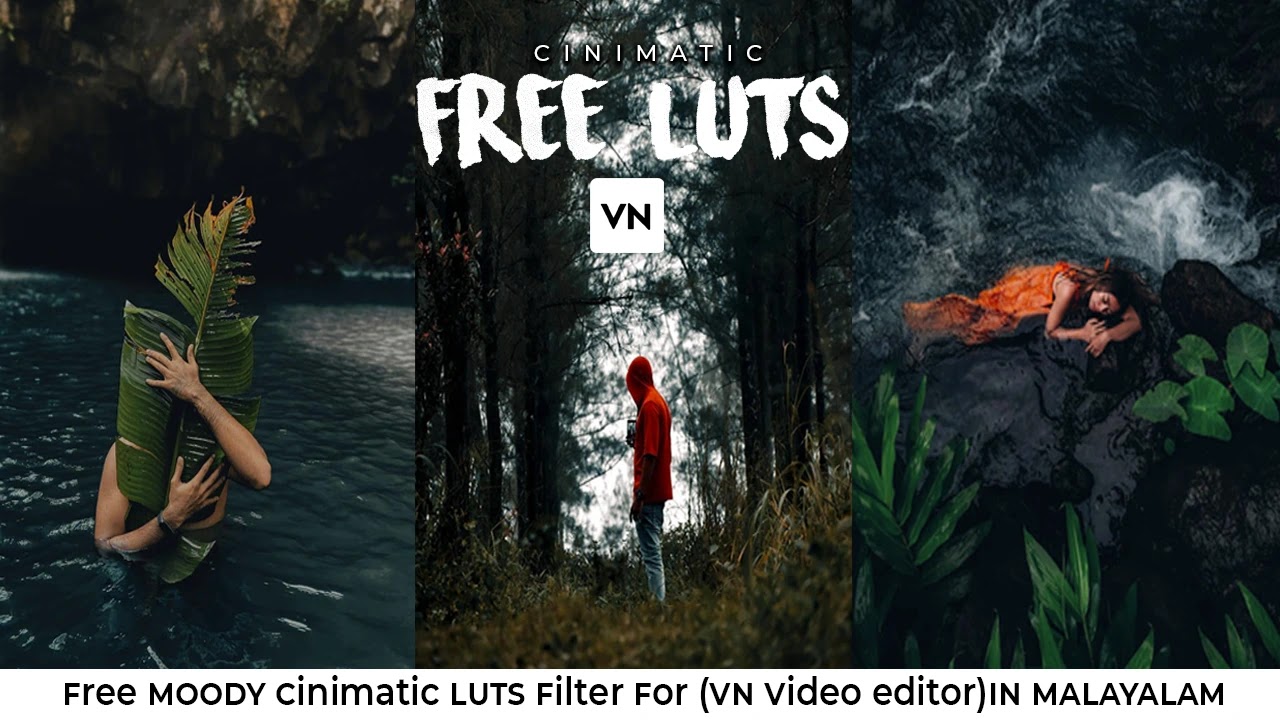
.webp)


0 Comments