CapCut video editor for pc
In digital content creation, video editing is a crucial skill for anyone looking to produce engaging and professional-looking videos. CapCut, developed by ByteDance, has gained significant popularity as a versatile video editing app for mobile devices. However, CapCut's capabilities continue. The PC version of CapCut takes video editing to a whole new level, offering a comprehensive set of features and a user-friendly interface that empowers creators to unleash their creativity on a larger canvas. In this article, we will explore the incredible features and advantages of the CapCut PC version, highlighting why it's a must-have tool for aspiring video editors.
Streamlined Interface and User-Friendly Design :
CapCut PC version boasts an intuitive and streamlined interface, ensuring a smooth editing experience for users of all levels of expertise. Upon launching the software, you'll find a clean and organised workspace that allows you to focus on your creative process. The well-designed interface enables easy navigation between the various editing functions, making it a breeze to trim, cut, merge, and rearrange your video clips. The user-friendly design ensures that even beginners can quickly grasp the software's capabilities, while experienced editors can take advantage of its advanced features.
Advanced Editing Tools for Creative Control :
CapCut PC version provides an extensive array of advanced editing tools that offer unparalleled creative control. With keyframe animation, you can create seamless transitions, apply precise effects, and fine-tune your video elements frame by frame. This level of control enables you to bring your artistic vision to life with meticulous detail. Capcut video effects are layer by layer that make it easy to edit and rectify adjustments quickly, The multi-layer editing feature allows you to overlay videos, images, audio tracks, and stickers effortlessly, allowing for complex and visually appealing compositions.
Enhance Visual Aesthetics with Effects and Filters :
CapCut PC version offers a wide range of visual effects and filters to elevate the aesthetics of your videos. Whether you want to add a vintage touch, apply cinematic colour grading, or experiment with unique effects, the software covers you. These effects can dramatically transform the mood and tone of your footage, giving your videos a professional and polished look.
Fine-Tune Audio with Precision :
Audio plays a crucial role in video editing, and the CapCut PC version understands the importance of precise audio control. With this software, you can adjust volume levels, apply fade-ins and fade-outs, eliminate background noise, and synchronise audio seamlessly with your video footage. The ability to fine-tune audio ensures that your videos not only look great but also sound immersive and professional.
Effortless Export and Sharing Options :
Once you've finished editing your masterpiece, the CapCut PC version offers a variety of export and sharing options. You can choose from various customisable settings to ensure your video is exported in high-quality or optimised formats for different platforms. Additionally, the software allows for direct sharing to popular social media platforms, making it convenient to showcase your work to the world.
Colour grade using Lut filter :
CapCut, the popular video editing app, has taken the world by storm with its intuitive features and user-friendly interface. However, the excitement doesn't end there; CapCut has now unveiled its highly anticipated PC version, bringing even more possibilities for creators. Among the plethora of new capabilities, the LUT (Look-Up Table) import and export options stand out as powerful tools that can elevate your video editing experience to new heights. In this blog post, we'll explore how these features allow you to add a professional touch to your videos effortlessly.
With CapCut's LUT import option, you can access a wide array of pre-designed colour grading presets created by professionals. These LUTs enable you to transform the overall look and feel of your footage, giving it a cinematic or stylized appearance. Importing LUTs is a seamless process in the PC version; simply navigate to the LUT library, choose your desired LUT, and apply it to your video clips instantly. This capability empowers creators of all levels to achieve stunning colour grades with just a few clicks.
Conclusion :
CapCut PC version is a powerful video editing tool that brings professional-grade capabilities to your desktop. With its user-friendly interface, advanced editing tools, visual effects, precise audio control, and easy export options, the CapCut PC version empowers creators to produce stunning videos and unleash their creativity like never before. Elevate your video editing game with the CapCut PC version today.
.webp)

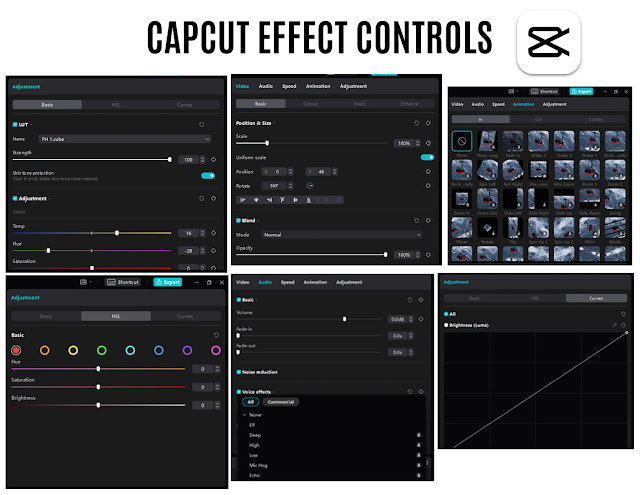
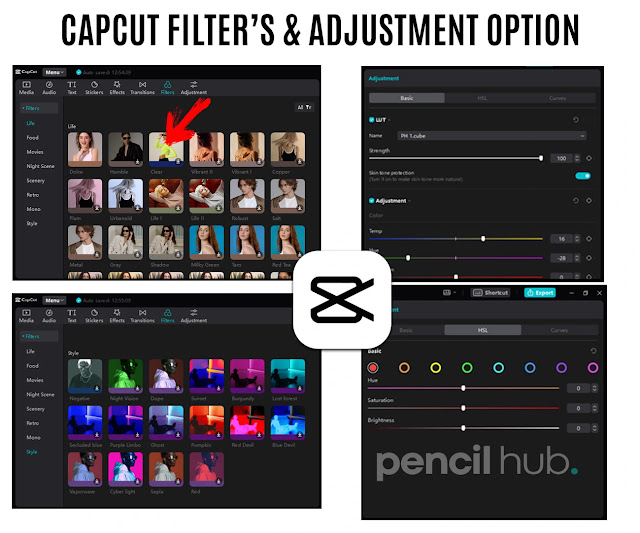
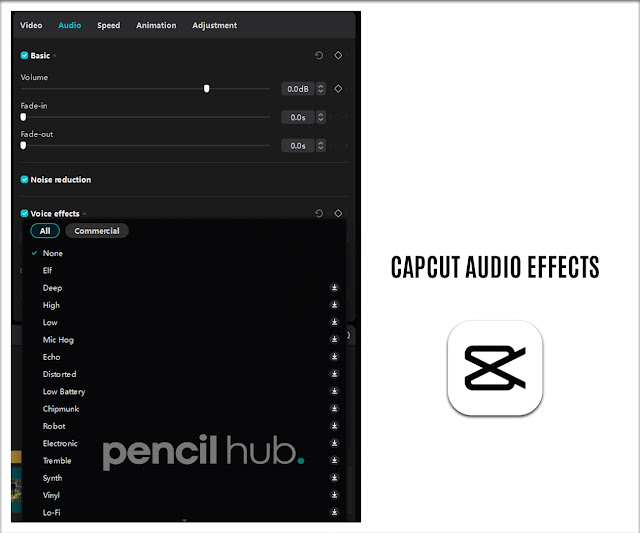


.webp)


1 Comments
Capcut application is an amazingly simple and easy to use pro motion graphics tool...
ReplyDelete